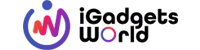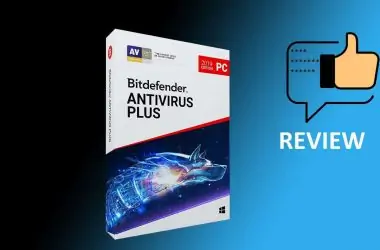When it comes to choosing a video editing program we can easily see that there is no shortage. There are different programs that you can choose but which video editing software for MAC OS is great for beginners? When you ask this question it seems that Movavi Video Editor for Mac is definitely a premier option that is recommended by numerous specialists. Why is this?
Movavi Video Editor For Mac OS – Main Features
Movavi Video Editor for Mac is really good for most users because of how easy it is to use. Everything is based on a timeline format that is pretty self-explanatory. Most features can be activated through drag and drop motion. This makes everything really easy-to-access. Some of the features worth mentioning include:
- Quickly Cut, Trim And Crop Videos – Just select where to cut the video and then click the appropriate button.
- Improve Video Quality – Movavi Video Editor for Mac can actually improve the quality of some videos thanks to advanced editing algorithms included.
- Easily Add Effects – Hundreds of video effects are available so you can craft the video and get the desired feeling.
- Easily Add Transitions – Numerous transitions are already included in Movavi Video Editor for Mac but you can also download some extra ones that are constantly being released.
- Numerous Encoding Options – The video that you edit can be saved in over 180 preset formats or you can control every single part of the audio and video encoding in order to have the precise quality you are interested in.
- Easily Deal With Audio – You can choose to use the audio of the videos or add something else. All audio file formats are supported.
Besides these features, various others’ can be mentioned. However, what should be highlighted is that you get access to all this and more for a really low price. Movavi Video Editor for Mac is among the cheapest video editing software programs on the market at the moment, which is definitely something that can be seen as highly impressive. If you want to, you can simply download the trial version of the software and see if this is the video editing program you are interested in using.