In the age where everyone focused on consumer privacy, the existence of a spying app can seem to be quite scandalous. However, FoneMonitor, spying, and monitoring app for Android and iOS devices exist with good intentions for certain types of users. FoneMonitor is not targeted towards all consumers but primarily targeted towards parents and businesses. In both these cases, monitoring is quite crucial.
Children and pre-teens need smartphones to stay in touch with their parents. However, smartphones also give them access to the internet. The internet can be a gateway to a lot of information, but the unregulated use of the internet can also be quite harmful to children. Hence, monitoring and spying apps are needed where parents can check the internet usage of their children. Similarly, for office employees, managers also need to make sure that employees make full use of their work hours instead of wasting time on their phones.
It is where FoneMonitor comes in. It is not only a spying app that can see what someone is doing on their phones, but it also logs and monitors all their activities on the internet. It can be handy when it comes to keeping kids safe on the internet or prevent employees from misusing their work phones.
How does FoneMonitor Work?
- FoneMonitor works on Android and iOS devices and needs an active internet connection to work. Using the service is quite simple and involves three simple steps.
- First, you need to create a FoneMonitor account on the official website.
- Next, you need to install the app on the target phone and verify the target phone. It will link up the phone with your online account.
- After that, you can start monitoring the phone activity from your online account.
- FoneMonitor is a premium service, and hence you will have to purchase an account to use all the advanced features. Moreover, if you are monitoring another adult, such as monitoring another employee in the workplace, you will need to have legal authority over the target device. Otherwise, it will see as a violation of individual privacy.
How to Install FoneMonitor App On the Target Device?
Installing FoneMonitor is not as easy as installing something from the store. The method for accessing iOS and Android devices are a little different. So, let’s check it in detail.
Accessing an Android device
If you want to monitor an Android tablet or smartphone, you need to download the app on the target device. The app is available from the official website and not from the Google PlayStore. Therefore, you will have to enable the installation of apps from unknown sources. To do that, you need to go to the device settings, and under Security, you will find the option to install an app from unknown sources.
Next, you can go to the FoneMonitor website through the browser, download and install the app. During the installation, the app will ask for permission. Once the installation is complete, you will see the app on your launcher.
Launch the app, sign in with your account and click on “Grant.” Now, you need to activate FoneMonitor as a device administrator. The app installs under the name of System Service to stay hidden. Once activated as the administrator, you will get the option of hiding the app icon from the launcher.
That’s it. After this, you can see the phone appear on your online account, and from there, you can monitor the device.
Accessing an iOS device
Accessing an iOS device is much simpler. All you need is access to the iCloud account. You need to know the iCloud account ID and password for the target device. You are not required to access the iOS device and install apps on it physically.
After you sign up on FoneMonitor, for iOS devices, you will be given the option to sign in to the iCloud account of the target device. You can track the device with ease using the iCloud account only.
FoneMonitor Key Features – What can be tracked?
Even though the setup process is quite different for iOS and Android devices, the data set that can be tracked for both the platforms is almost the same. Here’s the list of what you can track.
- Read Text Messages – Using FoneMonitor’s online service, you can track all incoming and outgoing texts. You also get to know the name of the contact with whom the text exchanged.
- Track GPS location – With FoneMonitor, you get not only the present location but also a historical GPS log that shows the places and the routes visited.
- Spy Phone Calls – With FoneMonitor, you will get to know the call history of the target phone as well as call logs showing the most frequent contacts.
- Check Emails – A new feature allows you to check emails on Android phones. You can spy on Gmail and Outlook accounts. You can see the incoming and outgoing emails and also the parameters like the list of recipients, date and time, subject and content, and so on.
- Access WhatsApp – With FoneMonitor, you can also access WhatsApp chat history. WhatsApp is one of the most popular instant messaging apps where people send not only each other text messages but also files and media. Using FoneMonitor, you can check both the messages as well as the files that shared over WhatsApp.
- Monitor Documents, Photos, and Videos – Using FoneMonitor, not only can you monitor documents, but you can also access the files by downloading them to your computer. You can also use the service to check/view what photos taken on the phone, what videos stored, and so on.
- View Browser History – FoneMonitor allows you to monitor browser history in all platforms and across multiple browsers.
- View Contact List – You can view as well as download the contact list from the target phones.
- Track and Block Installed Apps – You can see which apps are being installed on the phone, track their usage, and also block the apps on the target phone.
Moreover, you can also check reminders and memos, log Wi-Fi connections, capture screenshots, track SIM change, track apps like Tinder, QQ, Viber, Facebook, Instagram, Skype, and so on.
Wrap Up
FoneMonitor comes with a great set of features and makes tracking quite easy. Moreover, it also comes at a reasonable price of $29.99 per month for the Premium Android solution and $39.99 for the Ultimate answer. For iOS, there is only one package of $39.99 a month. However, on iOS, it cannot track a lot of apps that it can otherwise do on Android. Besides this minor limitation on iOS, FoneMonitor is one of the best tracking solutions that are out there. Why not give a try to see for yourself.
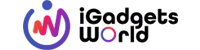




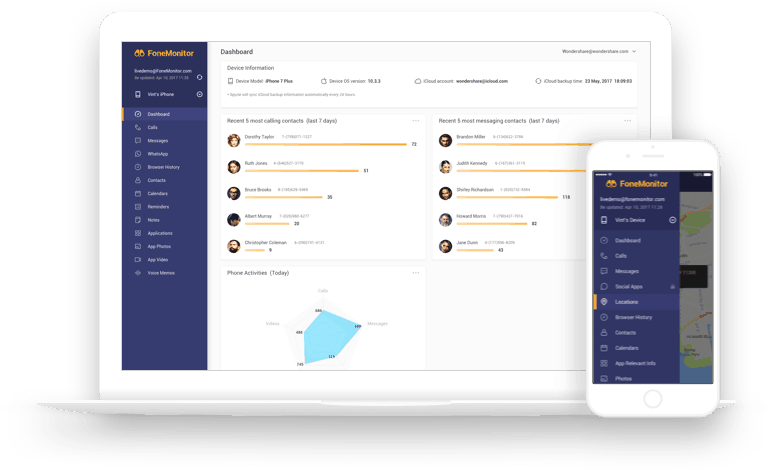
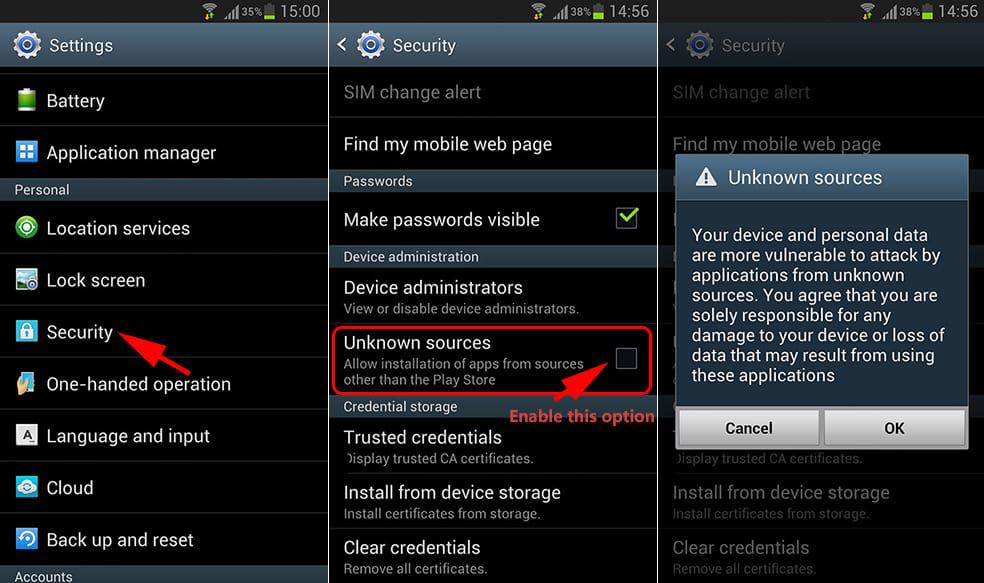
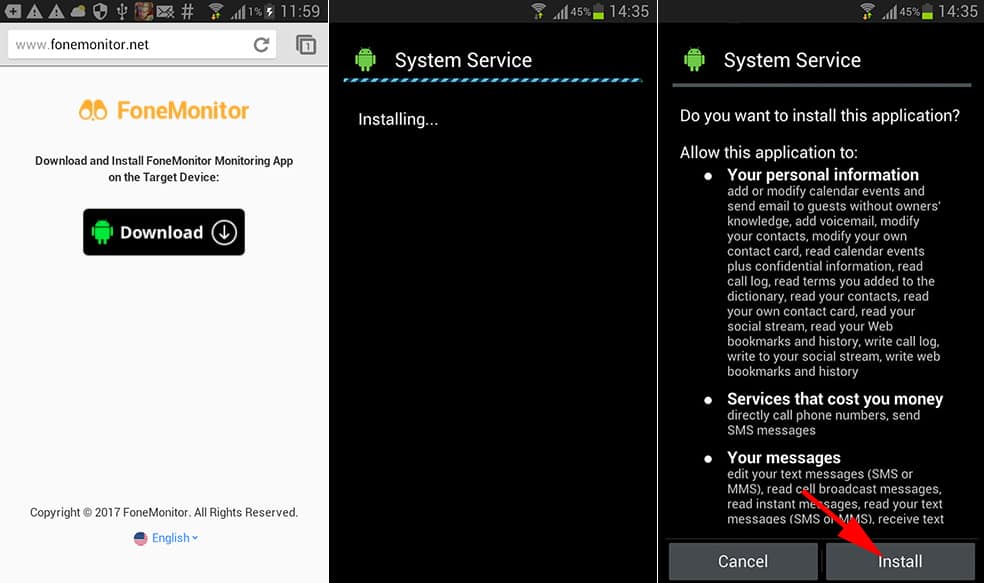
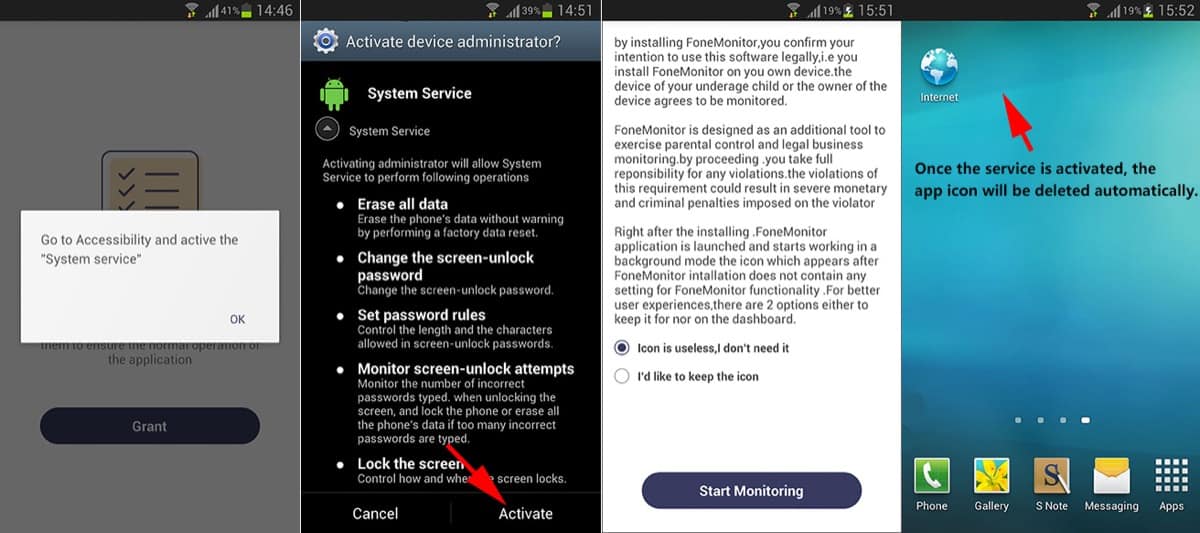
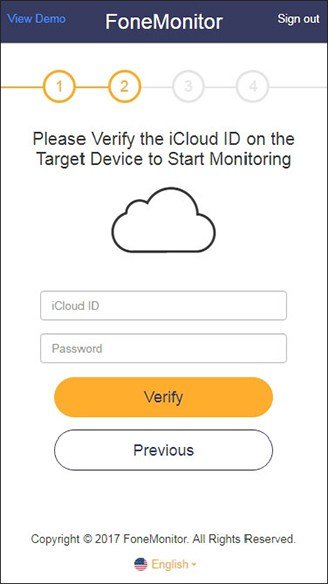


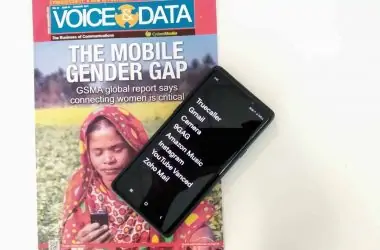
![6 Ways to Ensure an Android App [APK] is Safe to Download & Install - 15 6 Ways to Ensure an Android App [APK] is Safe to Download & Install - 15](https://cdn.igadgetsworld.com/news/wp-content/uploads/2019/03/Ensure-Android-Apps-are-Safe-to-Download-Install-380x250.webp)
