Remote work has transformed the way we approach our professional lives. With this unprecedented flexibility, many people can now do great work anywhere.
In the era of remote work, a well-equipped home office is no longer a luxury—it’s a necessity. From ergonomic furniture to the latest tech gadgets, the right setup can make all the difference in your productivity and comfort. Whether you’re new to working from home or looking to improve your current setup, this guide covers everything you need to create an ideal workspace that supports your remote professional life.
Tips for Creating the Ultimate Work-From-Home Setup
Designing a home office that is both functional and comfortable requires more than just placing a desk and a chair in a room. Think about how each element of your workspace setup can enhance your productivity. Here are some key aspects to consider when creating the ultimate WFH setup:
- Choose a location – Find a quiet spot in your home, tucked away from the hustle and bustle of your household activities. A dedicated workspace can help you mentally establish a boundary between your work and personal life, making it a bit easier to “check out” when you’re done for the day. If you’re working with limited space, use room dividers or invest in noise-canceling headphones to create a more private, focused working environment.
- Mind your lighting – Position your desk near a window to take advantage of natural light, which helps reduce eye strain and boosts your productivity and mood. If your space lacks sufficient natural light, grab some lamps or lighting that mimics daylight.
- Add a personal touch – Take some time to decorate your office to help it feel more comfortable and inviting. Add personal items like artwork, photos, or even your favorite mug. Adding plants not only enhances the aesthetic appeal of your workspace but also improves the air quality, creating a healthier environment.
- Keep your workspace organized – A tidy workspace is a productive workspace. Use cable organizers, clips, and ties to manage your cords and keep your desk free of clutter. Implement storage solutions like shelves, drawers, and filing cabinets to keep your documents and supplies neatly organized.
- Support your posture – Ergonomics play a vital role in maintaining your health and productivity. Ensure your desk and chair are set up to support good posture. Your computer screen should be at eye level, and your chair should support your lower back. Ergonomic accessories like footrests and wrist rests can further enhance your comfort.
Outfitting Your Office
A traditional 40-hour work week is a lot of time to spend in one place. Your workspace can be as simple as you need, but investing a little bit in your home office ensures you have a comfortable, inviting setup to keep you productive during the day.
Standing Desk
If you work from home, chances are you are still glued to your desk all day. While any desk will do, investing in a standing desk can be a total game-changer.
Alternating between sitting and standing keeps your body engaged, helping to maintain energy and reduce the fatigue often associated with prolonged sitting. By alleviating pressure on your spine, a standing desk can help improve your posture as well.
Electric standing desks often come equipped with programmable height settings, allowing you to easily switch between sitting and standing with the push of a button.
Comfortable Chair
Even with a standing desk, you will still need a comfortable chair to sit in when it’s time to work while sitting. The right chair will support your posture and reduce the risk of back pain during long hours of work. Ensure your office chair has an adjustable height feature, lumbar support, comfortable padding, and adjustable armrests. These features ensure your chair can be tailored to fit your body perfectly, keeping you comfortable while you work.
Bluetooth Keyboard and Mouse
A Bluetooth keyboard and mouse unlock greater flexibility in arranging your workspace, allowing you to work comfortably from different positions. Look for ergonomic designs that minimize strain on your wrists and hands, and consider models with rechargeable batteries to reduce the need for frequent replacements.
Laptop Stand
A laptop stand is intended to raise your laptop to eye level. This is particularly helpful in preventing neck and shoulder strain. Many stands are adjustable, allowing you to find the perfect height and angle for your needs. Plus, a good laptop stand can improve airflow around your laptop, preventing it from overheating.
Desk Exercise Equipment
Incorporating desk exercise equipment into your workspace can help you stay active and healthy. An under-desk treadmill can help you get your steps in as you stand, while a stepper can keep your body engaged and active while you sit. These can help you work towards your fitness goals and improve your cardiovascular health.
The Tech You Need
Beyond just your laptop, having the right technology can boost your productivity and efficiency when working from home. The right gadgets and devices can streamline your workflow and ensure you have everything you need at your fingertips.
Dual Monitors
Dual monitors are a must-have for anyone who juggles multiple tasks or works with large amounts of data. By providing extra screen real estate, a second monitor allows you to have multiple windows open simultaneously, making multitasking much easier. You can have your email open on one screen while working on a document on the other. This will boost your productivity, and save you some time switching between tabs.
When choosing monitors, consider the screen size, resolution, and adjustability. Larger screens and higher resolutions provide better clarity and can reduce eye strain.
Bluetooth Headphones
Whether you’re on a conference call or listening to music, a high-quality pair of Bluetooth headphones enhances your audio experience. Crystal-clear audio is essential during virtual meetings, and a good pair of headphones can make a huge difference.
When selecting Bluetooth headphones, think about comfort, battery life, and sound quality. Over-ear models with cushioned ear pads are generally more comfortable for extended use. Long battery life ensures your headphones won’t die in the middle of an important call.
Your At-Home Break Room
While you may not be able to catch up with your coworkers at the water cooler when working from home, you still need a reason to take a break from time to time. Regular breaks help reduce stress and prevent burnout. A quick five-minute break can refresh your mental clarity, helping you refocus on the work at hand when you return. Here are some essentials to help you bring the office break room to your home.
Coffee Maker or Electric Kettle
A break room wouldn’t be a true break room without some caffeine. Having a coffee maker or an electric kettle at hand means you can easily prepare a cup of coffee or tea to help you power through your workday.
If you’re a coffee enthusiast, invest in a good-quality coffee maker. Whether you prefer a simple drip coffee maker, a French press, or an espresso machine, having your favorite brew just a few steps away can be a great way to start your day or provide a mid-afternoon pick-me-up.
An electric kettle is perfect for tea lovers. Look for kettles with temperature control settings if you prefer different types of tea that require specific water temperatures.
Snacks
A perk of working in an office often means getting lots of snacks—keep your at-home break room outfitted with a variety of snacks to help maintain your energy levels throughout the day. Healthy snacking can prevent the mid-afternoon slump and keep you fueled without the need to leave your home office.
Stock up on snacks like nuts, dried fruits, granola bars, yogurt, fresh fruits, and vegetables. Use small containers or a dedicated snack drawer to keep your snacks organized and easily accessible.
Working From Anywhere
For many of us, remote work truly means you can work from anywhere. If you’re the type of person who still needs a change of scenery from time to time, there are a few items you can invest in to make it as easy as possible to work from anywhere, whether you’re working from a local coffee shop or taking your work with you as you travel.
Laptop Backpack
When moving from your home office to a coffee shop or coworking space, you need a durable laptop backpack to transport your tech gear safely and comfortably. Look for a bag with padded compartments to protect your laptop and other devices from bumps and drops. Make sure your laptop backpack has multiple pockets to help organize your cables, chargers, notebooks, and other accessories. Additionally, your laptop backpack should be waterproof—or at least water-resistant—to keep your gear safe and dry from the elements.
Portable Monitor
Once you have a second monitor, it’s hard to work without one. A portable monitor ensures no matter where you are working from, you can still work with multiple screens.
Opt for a lightweight and compact design that doesn’t take up too much space in your bag. A monitor with good resolution, at least 1080p, ensures your visuals remain crisp and clear. Versatile connectivity options, such as USB-C or HDMI, ensure compatibility with your laptop.
Water Bottle
Staying hydrated helps you maintain focus and your energy levels throughout the day. A reusable water bottle is essential for anyone working on the go. Choose a bottle made from sturdy materials, like stainless steel or BPA-free plastic, durable enough to withstand daily use. Insulated bottles can keep your drinks cold or hot for longer periods. A bottle that fits in your backpack’s side pocket makes it even easier to travel from one work spot to another.
Creating a functional and comfortable home office is key to thriving in a remote work environment. From ergonomic office furniture to the latest tech gadgets, these essentials will help you stay productive and comfortable, whether you’re working from home, in a coffee shop, or at a beautiful destination hours away from home. Embrace the flexibility of remote work by creating an environment that works for you.
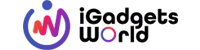











![How To Get The Most Out Of Cheap Internet? [Toronto Edition] - 18 How To Get The Most Out Of Cheap Internet? [Toronto Edition] - 18](https://cdn.igadgetsworld.com/news/wp-content/uploads/2022/03/thom-holmes-J2e34-1CVVs-unsplash-380x250.webp)