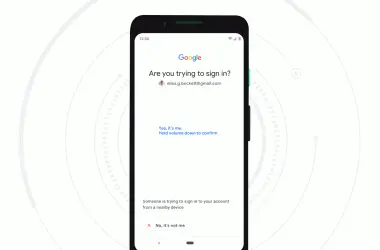We live in a world shaped by technology and connected virtually. In every transaction or activity we do, we encounter some form of technology. The Internet is a prevalent form of technology today. It encompasses our social life through social media channels like Facebook, Twitter, and Instagram. It also helps us with money transfer through online banking, which is slowly but surely changing the landscape of finance industry. The healthcare industry also relies on the power of the internet through virtual operations, eliminating the obstacle of distance and location.
In every transaction we do within the realms of the internet, data and information are being gathered from us. It has come to the point where data and information have become very vital in our society. Our personal data, from our names, age, photos, biometrics, medical and financial information, are up there somewhere in the cloud.
Around 1,579 data breaches were reported in the year 2017, and it was more than 1,900 in 2016. It seems as if hacking is a norm of today’s digital age. The majority of information stolen by hackers:
- social security number
- driver’s license number
- credit card number
- address
- phone numbers
- medical information.
This data is personal information that can be used to open accounts in your name. This can be devastating to your finances and credit. Thankfully, there are ways to prevent such things to protect your information. Here are some tips to keep your personal data safe from hackers.
4 Tips to Protect Your Personal Data Online
Email is the most professional means of communication in personal, business and education correspondence. And so, essentially anyone virtually connected to the world has one or more. We use it for signing up for apps, credit card, courses, social media and much more. It contains some of our most sensitive information, where companies and other entities communicate with us.
You need to make sure your email setup is as private as it can. Don’t use personal email, especially the ones that you use to correspond to banks. Doing it might flood your email with spam [phishing] and even a virus.
Strong Passwords
Practice a habit of keeping strong passwords. Don’t keep random passwords like 12345, charlie@123, etc. It’s very easy to guess these types of passwords, and better not to use any from this list. It’s advisable to use password managers like LastPass which auto-generates passwords with a combination of alpha numerals and special keys. Combining it with a 2-factor authentication would double the security.
Browser
Web browsing is what the majority of internet users do. Around 60% of internet activity is put into web browsing with the rest being on social media accounts. The frequency of this routine is what makes it a risky habit. One wrong click from a virus spreading site is all it takes to corrupt file and take information from your desktop or laptop. Not to mention those pesky HTTP cookies that look at your browsing history. Do you wonder why your most recent item browse in Amazon appears in almost all the websites you visited – cookies are at fault.
Use a VPN while browsing the internet. VPN or virtual private network allows you to make internet connection rerouted to a different server all the while encrypting all the information from your computer. It will protect all your browsing activity history from others. This can also protect yours from restrictions a country might have in place. Some countries restrict what you can stream online or what you can even browse.
Wi-Fi
They say the best things in life are free, but I don’t think free public Wi-Fi is one of them. I know it’s nice to have internet access while in the comfort of your favorite café or a cozy park but doing so can compromise your information. Hackers love public Wi-Fi, as they see it as a pool of potential victims. They can easily access your information since you belong to the same network.
Avoid using public wifi. Use your own internet provider. If you need internet for your laptop it is better to hotspot your phone than to use public wifi.
These are some of the general tips that could help you protect your personal information from being stolen.
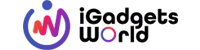




![Why You Need A Marketing Workflow? [Infographic] - 5 Why You Need A Marketing Workflow? [Infographic] - 5](https://cdn.igadgetsworld.com/news/wp-content/uploads/2019/01/pexels-photo-1080865-110x110.webp)