OnePlus One (OPO) smartphone is a mouth-watering mobile with amazing specifications with a staggeringly low price! but you can’t get this One smartphone in India, No wonder everyone wants to own the smartphone all over the world but there is a slight hitch, the OnePlus One smartphone was initially launched only in handful of countries leaving country like India (2014) out of the loop, so you still can’t lay your hands on this amazing One smartphone this year, but we will show you how to get this smartphone in India!
India being one of the dominant contender in smartphone sales still has to wait officially to get OnePlus One but if your patience is dying slowly slowly as day passes then waiting is not an option for you. Want to order OnePlus One smartphone in India? Just follow the steps given below properly and you will have your smartlphone in your hands within a month.
Please note that an invite is a pre-requisite before we start making the purchase. So are we ready? Here we go:
STEP 1. Get PayPal account ready
- Register with www.paypal.com
- Verify your EmailID and Phone no
- Link you Credit Card under Profile–>Link/Edit Credit Card. (Make sure you use Address as per Card Statement)
STEP 2. Get PPOBOX account ready
- Register with www.ppobox.com
- Verify your EmailID and Phone No, Including Land line, if any(otherwise put another mobile no)
- Click on “Enter a New Shipment” option.
- Fill all the details that you can fill.
- Put these details for these options.
- PPOBox Mailbox Address Used *:New York PPOBOX.
- U.S. / U.K. / China Delivery Co. :- USPS
- U.S. / U.K. / China Delivery Co. ORDER TRACKING NO. (fedex, USP, USPS) : 1234 (Dummy Value, Will have to update later)
- Order No. on Item invoice * : 1234(Dummy Value, Will have to update later)
- Item Type *: mobile_phone
- FULL Description of Contents*: OnePlus One Sandstone Black 64 GB (SKU-0101020602), Charger US (SKU-0201000401), Order #, Invoice #. (No Values for Order# and Invoice #, Will have to update later)
- Quantity of items in Package*:1
- TOTAL Value of Package contents $USD *:363.34
- Would you like to insure your package for the item Value? *:- Yes
- Customer Notes: Blank
- Name of Shipper*: ONEPLUS TECH LIMITED
- Enter the name and address of the shipper/seller/store
- this package is coming from*:Baldwin Park, CA, USA
- Approx. Package Weight LBS.*: 2
- Verification Required*: Check the box
- Click Submit.
Go to My Shipments and note down PPO# and Unique Pack#.
Also you will get email from PPOBOX Support(support@ppobox.com via zohocrm.com) with Subject Like “PPO#-Unique Pack#- Your Unique PPO Package Number”.
Keep this mail open we need to forward few things to them.
STEP 3. Place order of your OPO from OPO store
- Login to Opo Store Account (http://oneplus.net/)
- Update your Address Book, Put Default Billing Address as your Home Address in INDIA and update
- Default Shipping Address as below. (Add PPO # and Unique Pack# in below Address)
Your Name – ICC World
250 West 40th Street
8th Floor, PPO # (Unique Pack# )
New York, NY, 10018, USA
Tel.: 212-398-0780
Now Go to your 1+ Account cart and Place order.
It will redirect you to Paypal site, use your Paypal Email ID and Password and Login on Payment page and Pay the amount.
STEP 4. Update Order Details in PPOBOX
- Login to www.ppobox.com
- Click on My Shipment.
- Click on Edit button (Shipment which you created on 2nd step)
- Update “Order No. on Item invoice *:” option with your Order# from OPO Store Account (or check your email)
- Put Order# and Invoice# in “Description of Contents*:”
- Tick the checkbox for “Verification Required *:” option.
- Click Submit.
STEP 5. Send Required Document to PPO Support
You will get one mail from Paypal after placing order, save that mail in pdf.
Get any of these scanned(pdf, jpeg or jpg), [Voter Card, Driving Licence or Aadhar Card]
Prepare Declaration Letter
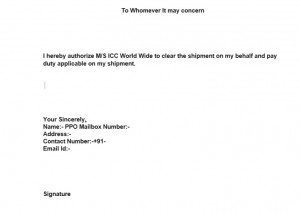
Fill your details(PPO) , take a printout, Sign. it , Scan it and save as pdf.
Send all these docs (above 3) to PPO support email which you received after creating new shipment.
STEP6. Update your tracking No
- You will get another email from 1+ containing tracking no of your order (after 1 or 2 days).
- Copy that tracking no.
- Login to www.ppobox.com
- Click My Shipments Option.
- Click Edit Button for your shipment.
- Put that tracking no to “U.S. / U.K. / China Delivery Co. ORDER TRACKING NO. (fedex, USP, USPS) : ” option.
- Tick the CheckBox for “Verification Required *:” option.
- Click Submit.
- Now you can Track your order through this link.
- https://tools.usps.com/go/TrackConfirmAction!input.action
Once PPO received your package at their New York Address, they will ship it to India at their Mumbai office and will contact you for payment.
STEP7. Make a payment to PPOBox
- Login www.ppobox.com
- click on make a payment.
- click on “Pay in Indian Rupees INR”
- Fill the form and make the payment.
- After receiving payment, PPObox will ship your Mobile to your Address.
If everything goes right, you must get your OPO smartphone within 2-3 weeks! Happy shopping! :)
What is the total amount spent?
Here is a breakdown of the cost
OnePlus One 64gb USD 349
Shipping(Oneplus) USD 13
+ FOREX (PayPal Conversion Fees)
TOTAL INR 22500.00
PPOBOX TOTAL INR 3500.00
(Including Customs)
You need around 27500 INR to order 1 OPO.
What if you dont have a credit card to add to PayPal?
Just go to www.entropay.com and make an account.
Get your account verified. Make a new virtual credit card and top-up it using your ATM Debit card.
Once the top-up is done attach the card to your PayPal account and you are good to go!
I need an invite, how can I get one?
Try your hands on OPO forum or mainly in this thread
Source: OnePlus One India forum








