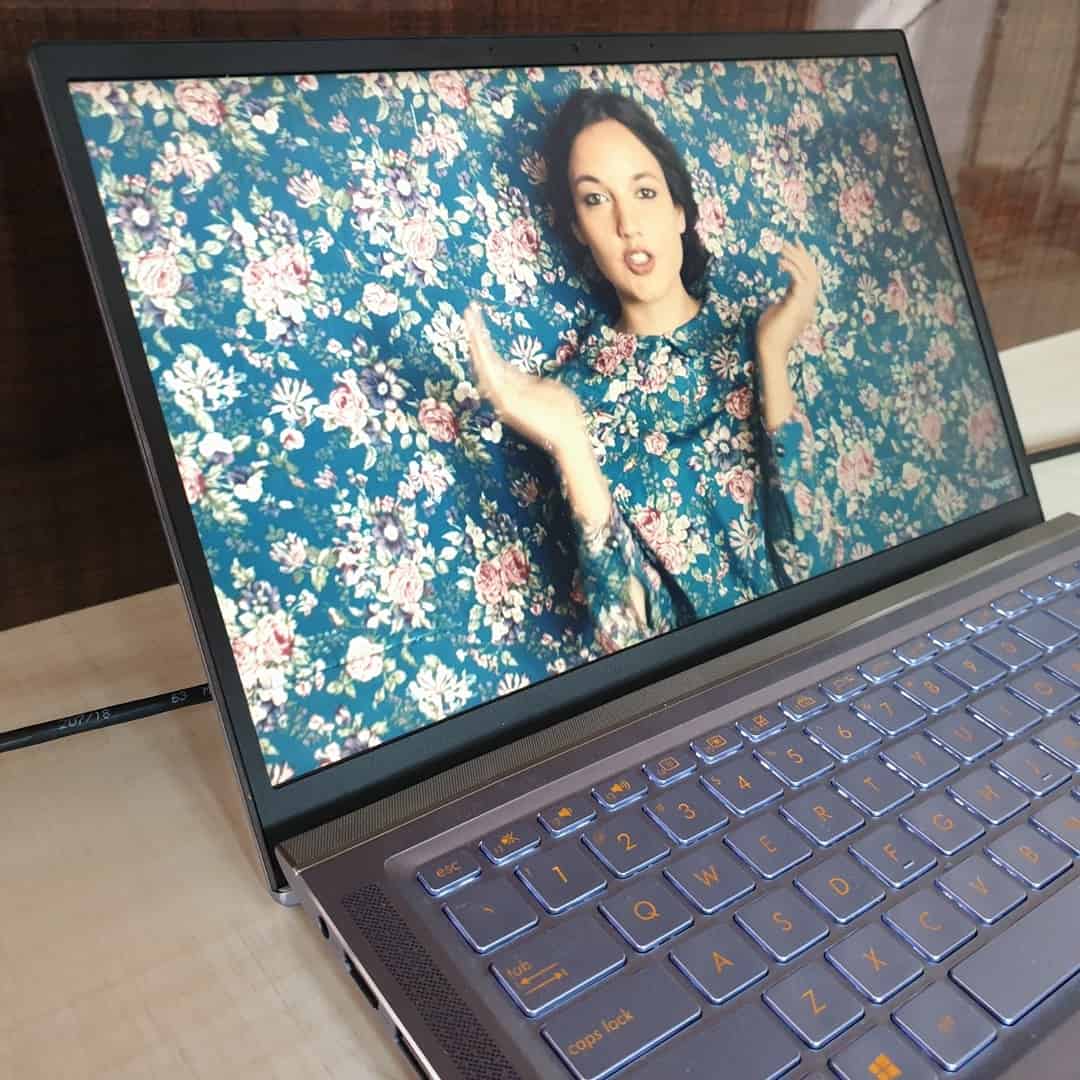I received Zenbook 14 UM431 last month to test & share my review, but caught up with some work, and couldn’t write it. Nonetheless, my opinion remains the same. Let me not waste your time and get straight to the point. I reviewed a lot of Asus laptops last year, and Intel chipsets power every one of them. But Zenbook 14 UM431 is different. Even though it resembles a lot of old 14-inch Zenbook laptops, the difference is all under the hood. An AMD chipset powers it! Besides, it doesn’t have the screenpad too. Anyhow, let me jot down the specifications to give you an idea.
Zenbook 14 UM431 Specifications
- CPU: AMD Ryzen™ 5 3500U Mobile Processor
- OS: Windows 10 Pro
- Display: 14-inch LED-backlit FHD (1920 x 1080)
- Graphics: Radeon™ Vega 8 Integrated Graphics
- Weight: 1.39kg
- Memory: 8/16GB DDR4
- Storage: 512GB PCIe® x2 SSD
- Security: Windows Hello [Face Unlock], Fingerprint sensor
- Connectivity: Dual-band Wi-Fi 5, Bluetooth 5.0
- Ports: DC-In, 1x USB 2.0 Type-A, 1x USB 3.1 Type-A, 1x USB 3.1 Gen 1 Type-C, 1x HDMI, MicroSD card reader, 1x audio combo jack
- Audio: Harman Kardon-certified Asus SonicMaster Premium audio system
- Battery: 47Wh, rated for 12 hours
Except, the chipsets, the rest of the specifications are the same as the most laptops launched by Asus last year. Let’s head over to the review now, shall we?
Zenbook 14 UM431 Review
Design, Build Quality & Display
The design of Zenbook 14 UM431 is similar to every other Zenbook launched last year, but the color is unique. The company is calling it ‘Utopia Blue,’ but on some angles, it gives the silver vibes too. It has got the same concentric circles on the lid, around the ‘Asus’ logo. It doesn’t weigh much, and it looks sturdy. The lid wasn’t fumbling and has got good strength. I could comfortably rest it over my lap and work on it without any hassle. I could feel the premium-build when working on it. I’d say the build quality is quite good.
Coming to other design aspects, the AMD-powered Zenbook UM431 doesn’t have the screenpad. The touchpad is quite intuitive and supports multiple screen gestures. The fingerprint sensor resides on the touchpad, which I didn’t like, but it does it work correctly. The Zenbook 14 UM431 has got all the necessary ports, which let it interface with all the external devices quickly.
The display is quite vivid, and I could see what Asus has done it. It gave the same quality display that was present in the old Zenbooks. The colors and contrast are not oversaturated and are perfectly balanced. The quad-speaker setup took my movie-watching experience to a whole new level.