Now disable the privacy killing ‘Blue Ticks’ on WhatsApp very easily.
Yesterday we got a new update for WhatsApp on Android. Though the latest version of WhatsApp has not arrived at the Play Store yet, you can download and enjoy WhatsApp without the hassle of those deadly ‘blue ticks’ So, in this guide you will know everything about how to do that. Just follow the steps below carefully and everything should be fine.
Step 1: Download the WhatsApp apk from their official website. While downloading, just see that the version is marked as 2.11.444 or else, you can directly download it from here.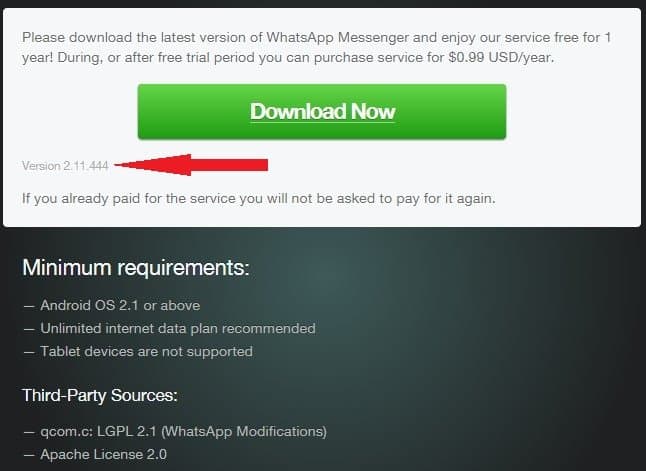
Step 2: Once you have downloaded the apk, install it.
Step 3: Now, open the WhatsApp and go to settings, then navigate to account and finally to the privacy option. Now you can see the option to disable to ‘read receipts’ for groups. You can turn it off, or turn it back to on again anytime. Just uncheck if you want to disable it. Now, the read receipts wil be disabled when you use WhatsApp, but keep one thing is mind that when you uncheck this option and disable the read receipts on WhatsApp, it will be effective for you too. As a result, you will not get the notifications whether others have read your message or not. Hope you will enjoy this feature, as you will be able to sometimes get rid of annoying messages and people complaining about that you read their messages, but don’t reply. But, if you think that you don’t need this feature, you can always download the latest available version from the Play Store.
Now, the read receipts wil be disabled when you use WhatsApp, but keep one thing is mind that when you uncheck this option and disable the read receipts on WhatsApp, it will be effective for you too. As a result, you will not get the notifications whether others have read your message or not. Hope you will enjoy this feature, as you will be able to sometimes get rid of annoying messages and people complaining about that you read their messages, but don’t reply. But, if you think that you don’t need this feature, you can always download the latest available version from the Play Store.







