[Root Moto X 4.4.4] Moto X is a great smartphone and has its unique place in the smartphone markets due to its special features . After updating Moto X from 4.4.2 to 4.4.4, it has been very difficult task, in rooting the Moto X running on Android 4.4.4. but now we are providing the Step by step process for rooting Moto X running on Android 4.4.4 as we successfully rooted it.
Note to readers:
We’re getting many comments as many of the users are facing issues while rooting and it’s hard to answer each and every comment as the Editors team are on leave & got into full time job, so kindly please mail to : editor@igadgetsworld.com with subject line: “moto x 4.4.4 root” and add relevant images + proper description of your problem, the team will get back to you in less than 24 Hours.
Before rooting Moto X, it is necessary to unlock the bootloader. It is good to maintain the toolkit for Moto X, which has all the tools, that will be helpful in unlocking the Moto X boot loader and rooting of moto X, running on android 4.4.4. The toolkit is available in this post. Click here
Brief method of unlocking the Bootloader of Moto X running on Android 4.4.4:
- Download the moto X toolkit and extract them into a single folder on your desktop.
- Connect your device in fastboot mode and right click on the folder containing all the device drivers, and enter into command prompt. Paste the code: fastboot oem get_unlock_data.
- This will execute the long string, which has to be pasted in the motorola webiste to get your personalized unlock key, which has to be pasted in the command prompt with the code: fastboot oem unlock UNIQUE_KEY.
This will successfully unlocks the bootloader of your moto x running on Android 4.4.4.
How to Root Moto X running on Android 4.4.4:
Soon after unlocking the bootloader, it is necessary to flash the Custom recovery into the root of the moto X. Download CMW TOUCH FOR MOTOX 4.4.4
Copy the file “clockworkmod-touch-6.0.4.8.img” into the folder, which you created while extracting the Moto X tools. For more info read more
Now download “SuperSU-v1.86.zip” and copy the file into your smartphone. You can create a folder “Root” and copy the file “SuperSU-v1.86.zip“ into the Root folder. Download SuperSU here.
Run the MotoX in the fastboot mode. Follow the below process how to fastboot Moto X:
- Enable USB Debugging on your phone.
- Connect your device through USB to your PC
- Right click in the folder, where all the adb drivers, fastbootghost drivers, clockworkmod-touch-6.0.4.8.img file is copied. By clicking the shift key, right click and select Open command window here.
- It opens the command prompt. In the command prompt enter the following command: adb reboot bootloader
- The above command reboots your device into fastboot mode. Soon the device restarts into the fastbootmode, drivers starts installing automatically. If fastbootmode drivers installation fails, download “fastbootghost drivers“ from above link and install them manually from device manager.
- Now run the command: fastboot flash recovery clockworkmod-touch-6.0.4.8.img
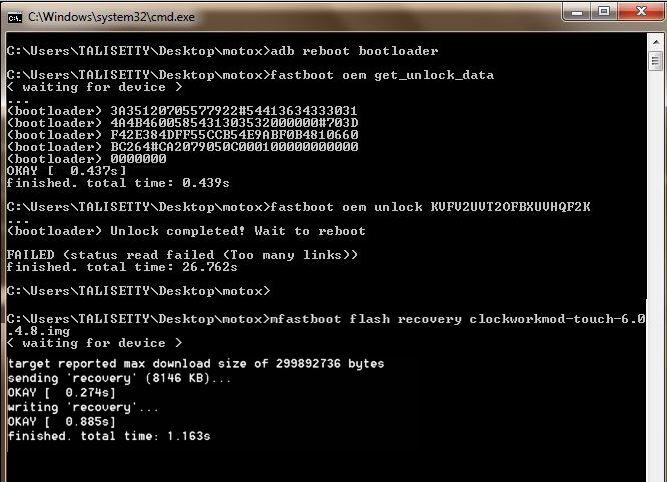 5. Soon flashing the custom recovery into the Moto X running on Android 4.4.4, now open the recovery mode in your device, by pressing power button+Volume low button at a time and release them. You will go into recovery mode.
5. Soon flashing the custom recovery into the Moto X running on Android 4.4.4, now open the recovery mode in your device, by pressing power button+Volume low button at a time and release them. You will go into recovery mode.
- Now using Volume down button, select recovery and press volume up button. (Volume down is for navigation and Volume up is for Selection) and it opens the CMW recovery mode, where you need to install the supersu, that has been copied in the root folder of moto X. (We will post how to remove warning sign from your Moto X completely)
This is the custom recovery screen. This is how it appears.
Now go to >Install Zip > Click on Root folder > Select SuperSU-v1.86.zip and install the file. This flashes the root permission in your Moto X.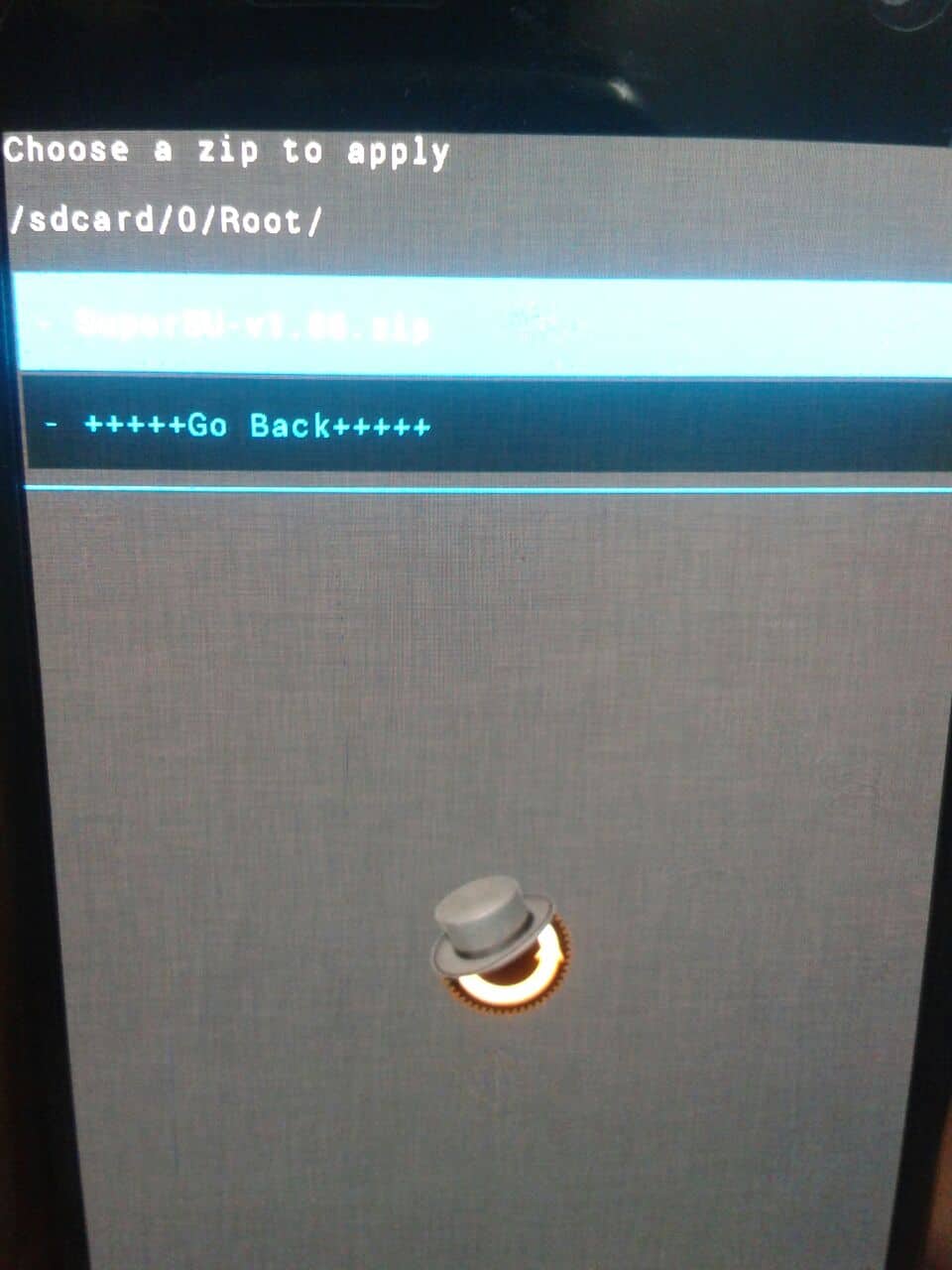
Now using Rootchecker.apk, you can check your Root access of your device. You can see the screenshot how it appears.




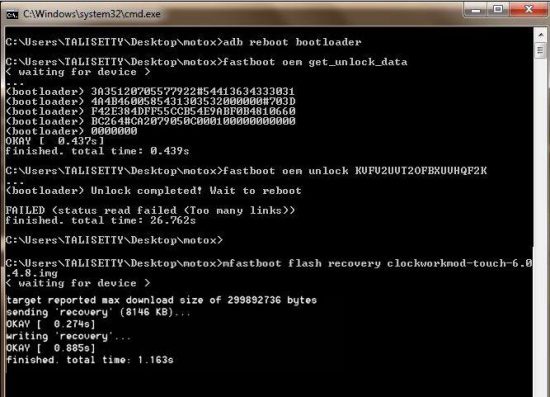
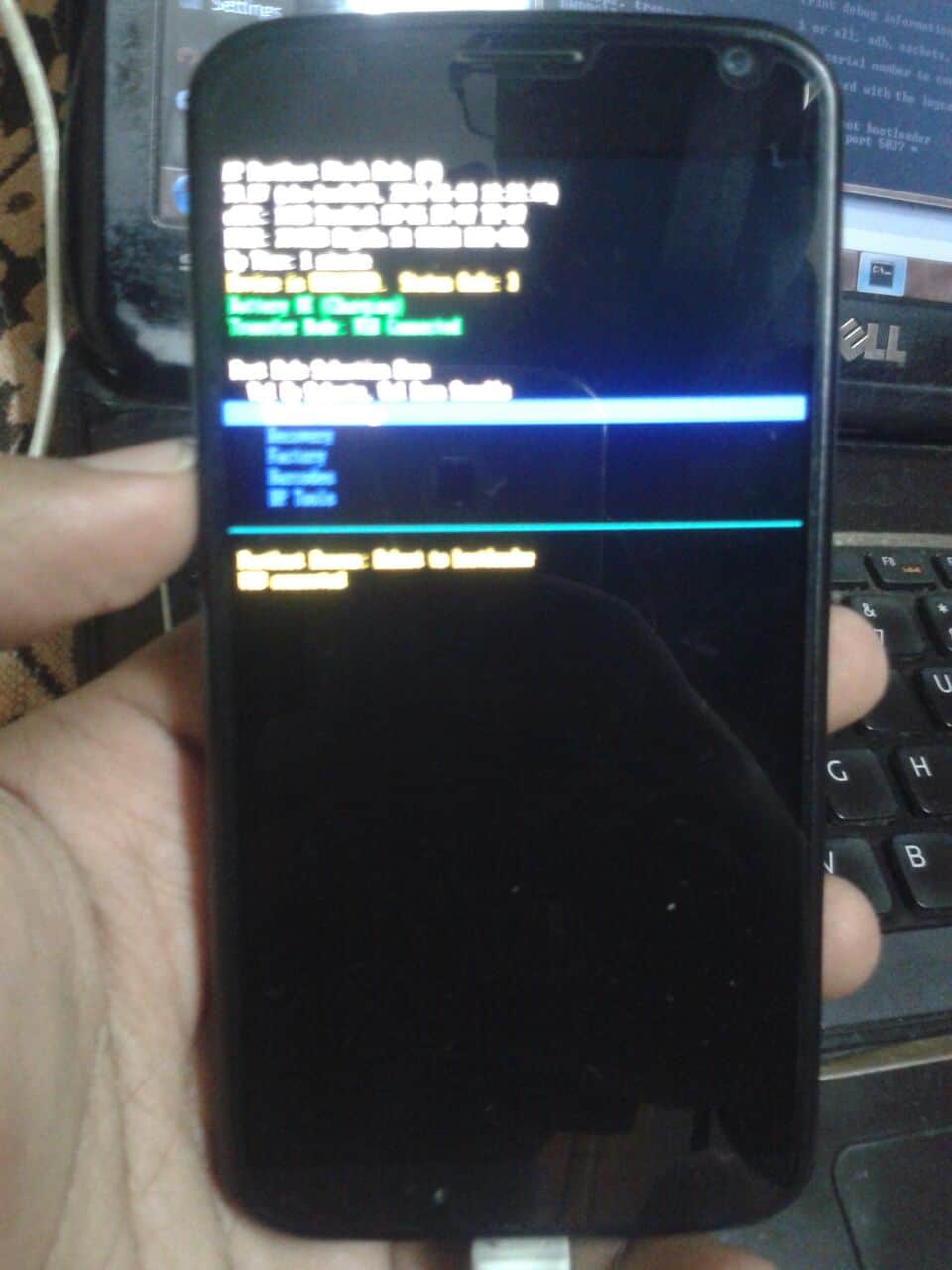
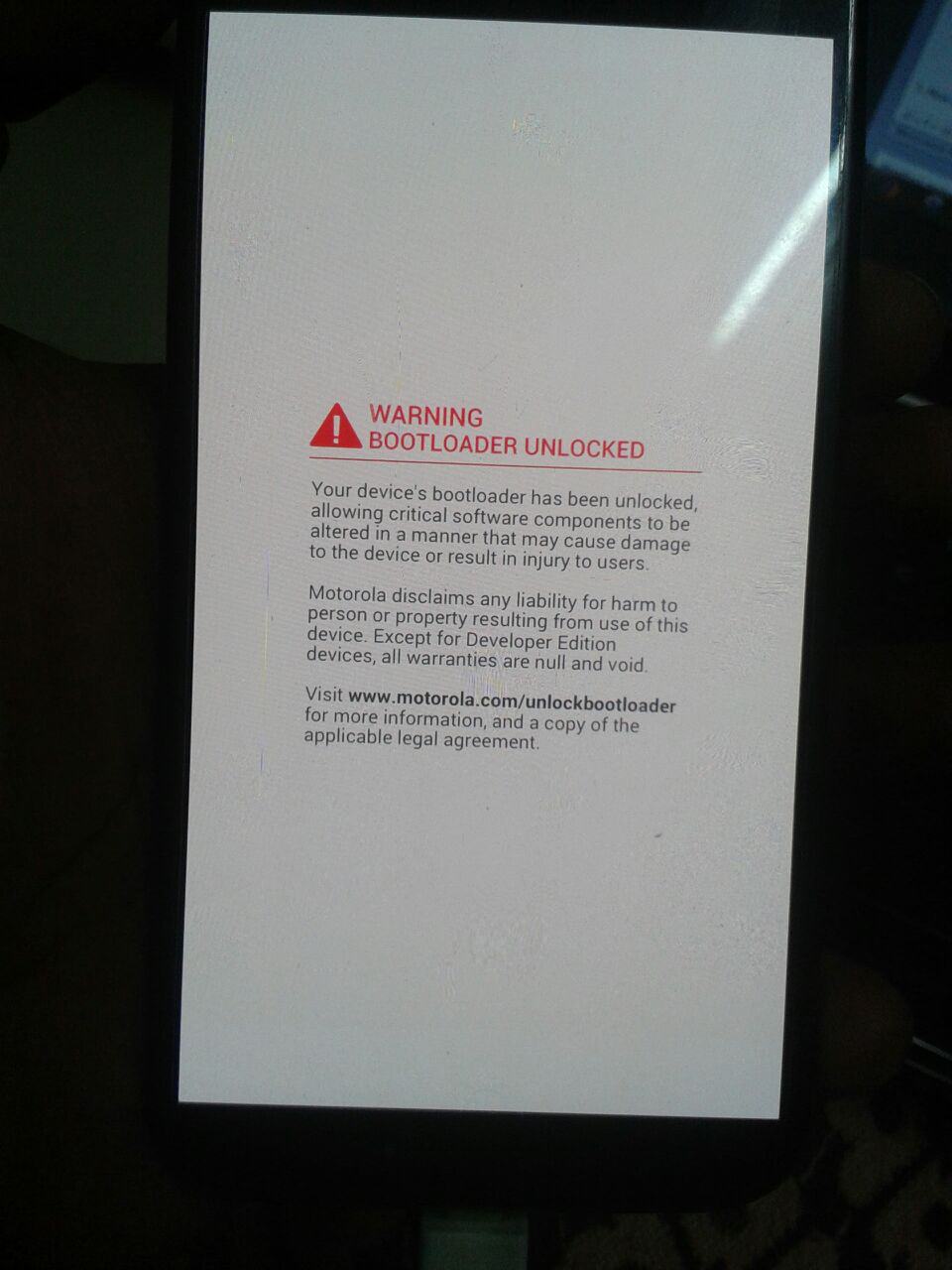
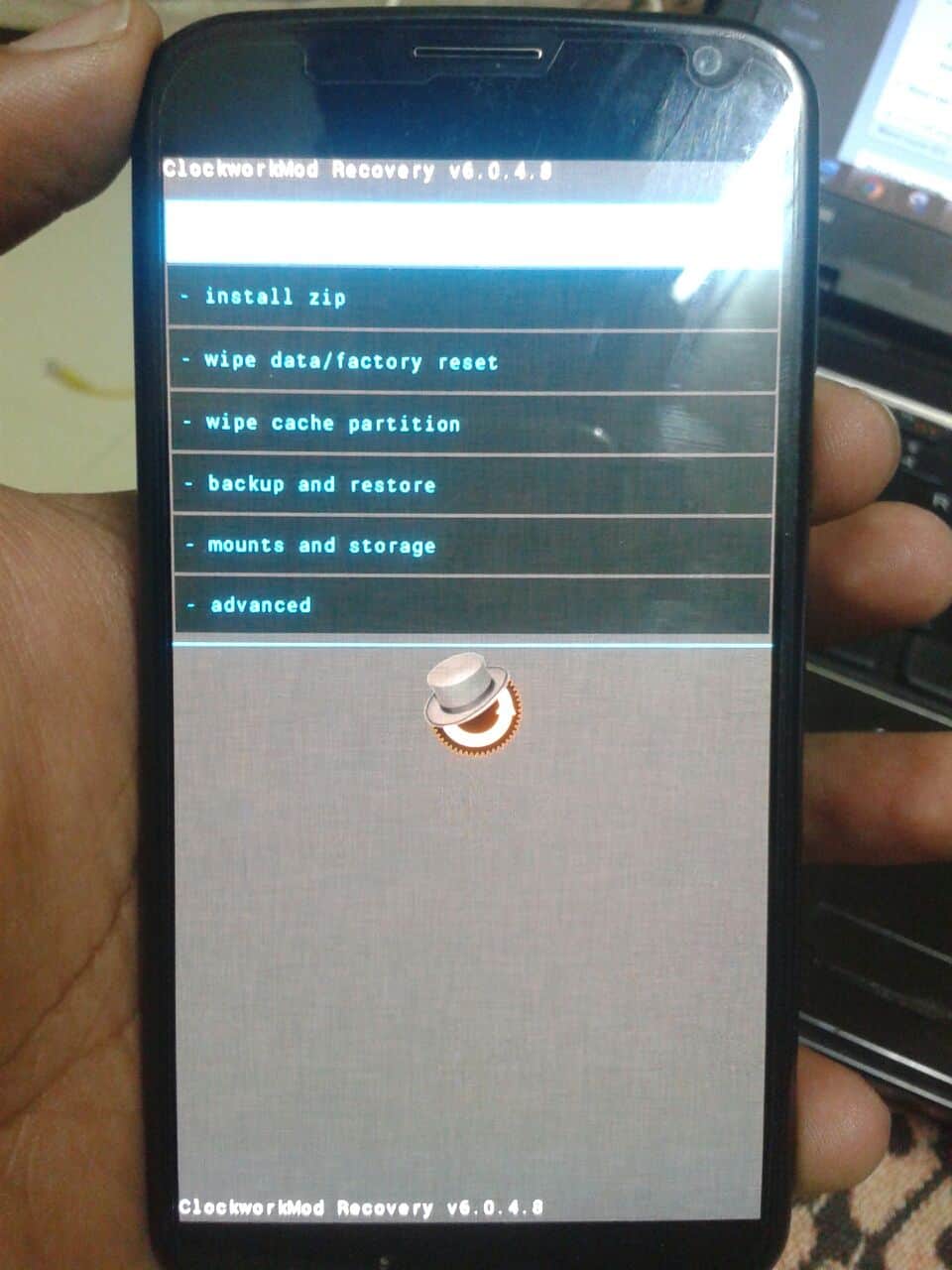
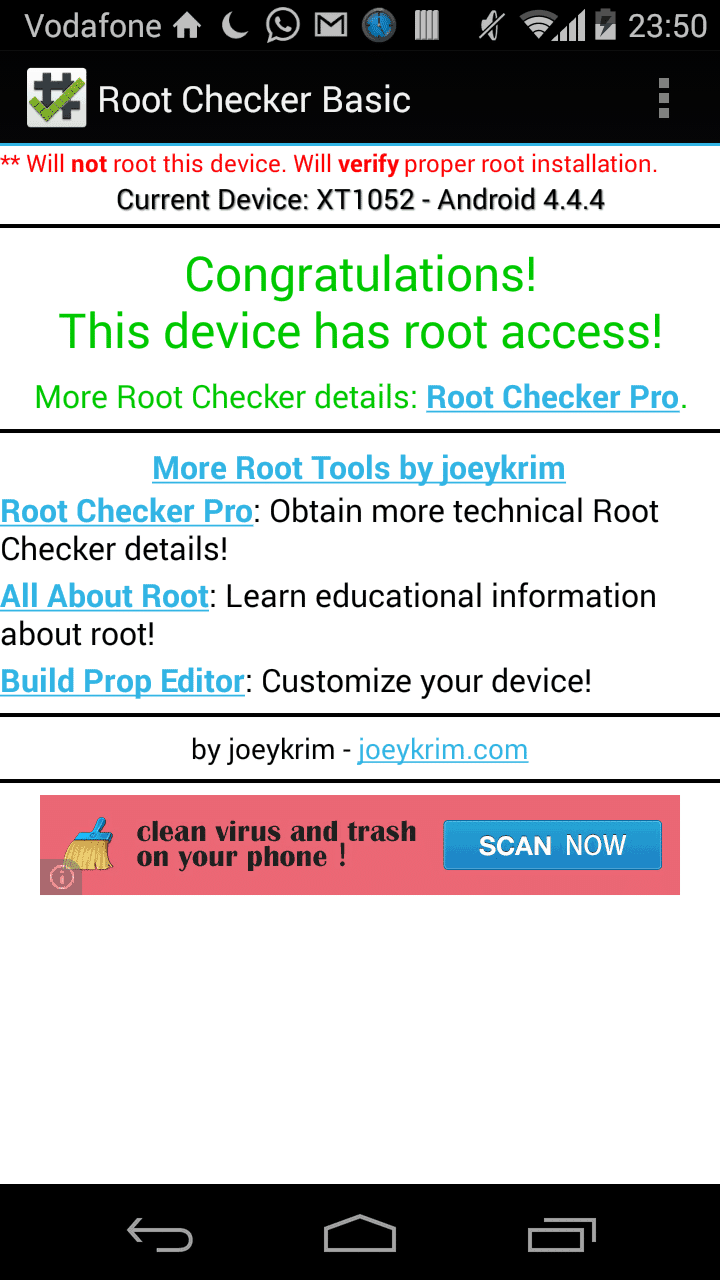
![For the fist time, No Indian Smartphone Vendor is in the Top 5 list [Q4 2016] - IDC Report - 16 For the fist time, No Indian Smartphone Vendor is in the Top 5 list [Q4 2016] - IDC Report - 10](https://cdn.igadgetsworld.com/wp-content/uploads/2017/02/indian-smartphone-market-share-q4-2016-380x250.jpg)

