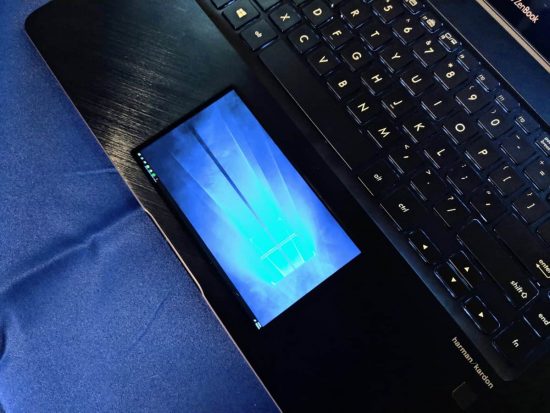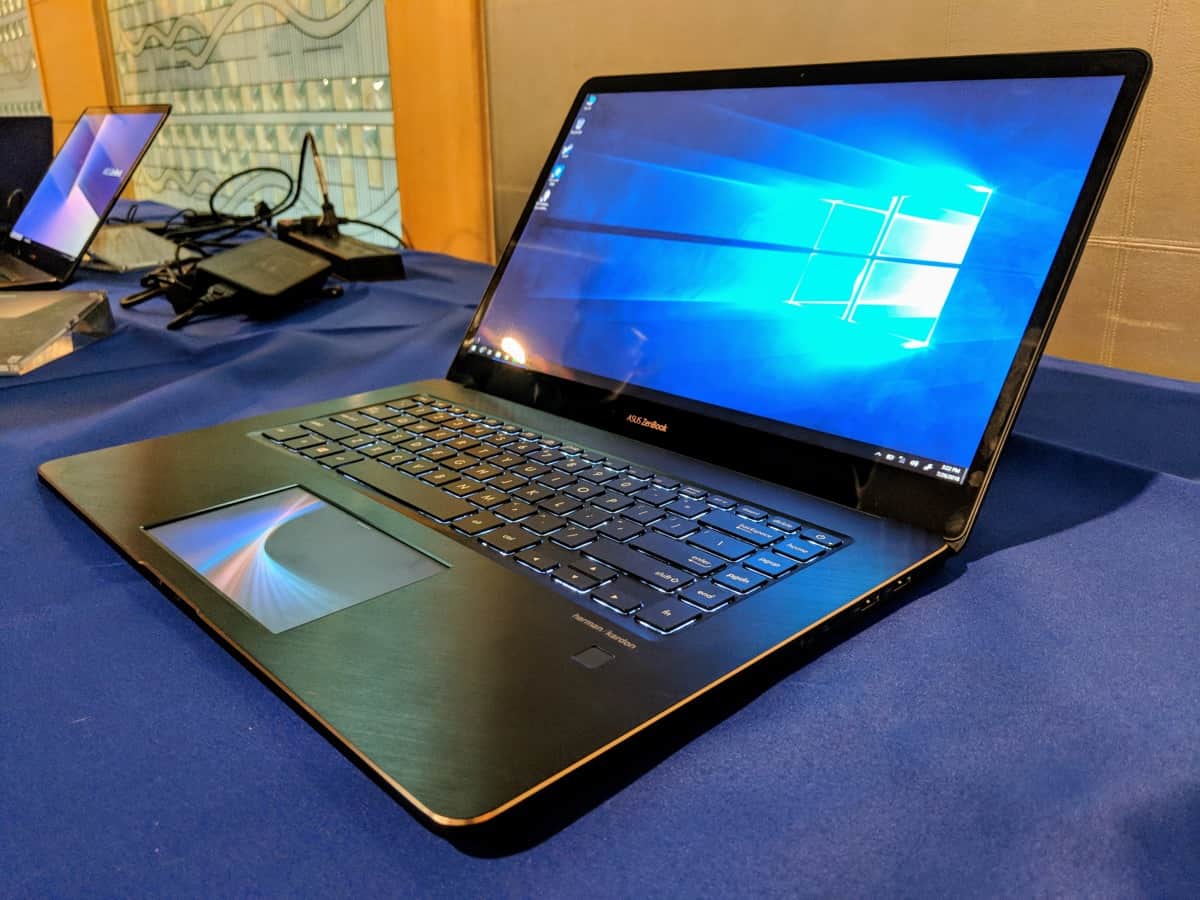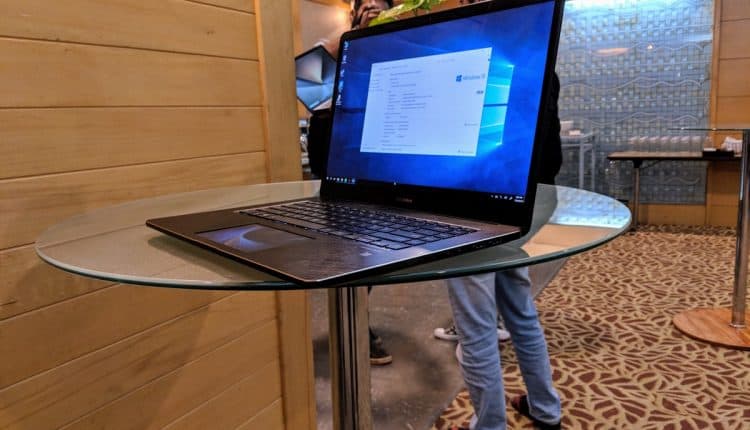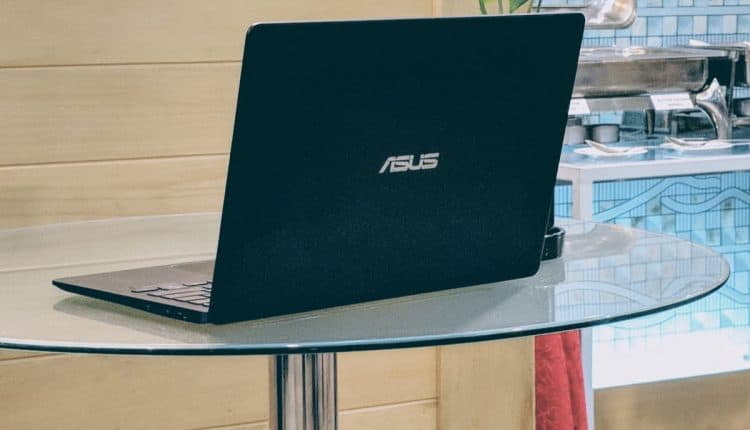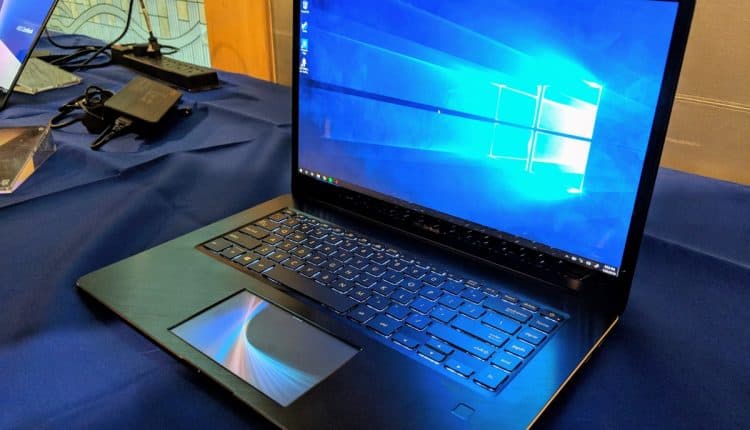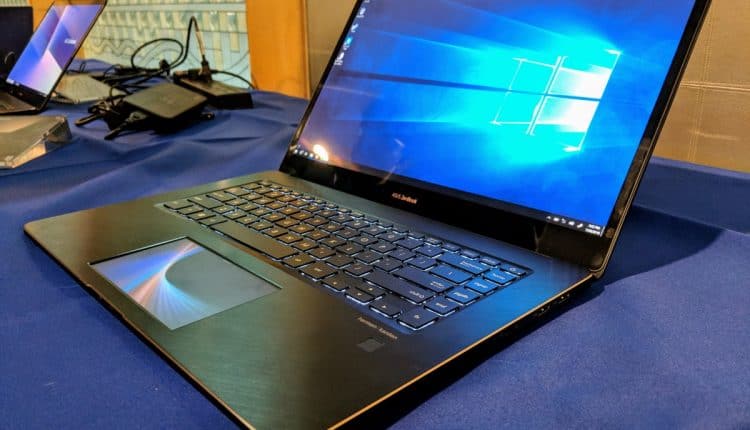Asus India has been teasing about a new notebook – ZenBook Pro 15 UX580 which would feature a 5.5-inch touch display on its touchpad. It was first announced at Computex 2018 and got rave reviews from every major publisher, and it’s launched in India today. I attended a closed-door event here in Bangalore where I’d tried the new ZenBook Pro 15 for a limited time. In my first glance, the laptop appeared to take heavy inspiration from Razer’s Project Linda where you can keep the Razer phone in the dock, and convert it into a working laptop. Just hold that thought, and let me take you to my hands-on experience.
Update: The Review of Zenbook Pro 15 is Live!
On my hands-on, the first thing that attracted me (for obvious reasons) was the touchpad with a new 5.5′ touchscreen. The Taiwanese company called it a first of its kind which is set to revolutionize the way we use notebooks. I tried it, and in my hands-on, I find the screenpad quite intuitive. Unlike the touch bar on the MacBook Pro, Asus hasn’t replaced any physical keys and just replaced the touchpad with a touchscreen. Just by pressing the ‘F6’ key, you’ll be able to switch between different modes. You can access a toolbar at the top, where it showcases several app shortcuts. I’ve tried a calculator, a calendar, and even YouTube, and I find them quite useful when multi-tasking.
Using the Asus sync, you can cast your phone’s screen wirelessly. This allows you to reply messages directly from the laptop rather than opening it on your phone.
You can also make the screenpad as a secondary display [not mimicking the primary display] where you can try out the same computing tasks as in normal mode. I find it quite difficult to read the icons because of tiny letters. Nevertheless, it’s just one of the features. When not in use, you can disable the screenpad completely, and make use of the traditional touchpad.
Recommended: Lenovo Yoga Book with touch Keyboard
The whole point of introducing the ScreenPad is to make our work run smoothly. As of now, Asus worked with Microsoft and integrated several shortcuts when using Microsoft Office applications like Word, Excel, etc. The company is planning to release the developers kit, so it can be able to integrate several other app shortcuts on to the ScreenPad. I know it’s just the beginning, so there isn’t much use of the ScreenPad, but the company is aiming to deliver it very soon.
At first, I was in an impression that the ScreenPad inhibits the current application features and provides shortcuts based on our usage, but it’s not. You need to download the applications to enable it. As of now, Asus has limited applications that you can install on the ScreenPad, and just like the app shortcuts, the company is planning to launch several other applications very soon.
Besides the ScreenPad, the new ZenBook Pro 15 UX580 has amazing specifications under its sleeve. In a brief, here’re the key specifications of it.
ZenBook Pro 15 UX580 – Key Specifications:
- CPU: Intel Core i9-8950HK or Core i7-8750H
- OS: Windows 10 Pro
- Display: 15.6-inch LED-backlit 4K UHD (3840 x 2160)
- ScreenPad: 5.5′ FHD Super IPS display (1920 x 1080)
- Graphics: Nvidia GeForce GTX 1050 Ti 4GB
- Weight: 1.88kg
- Memory: 16GB DDR4
- Storage: 1TB/512GB
- Security: Fingerprint reader
- Connectivity: 802.11ac Gigabit Wi-Fi, Bluetooth 5
- Ports: 2x USB Type-A, 2x USB 3.1 Gen 2 Type-C with Thunderbolt 3, 1x HDMI 1.4, MicroSD card reader
- Audio: Harman Kardon-certified Asus SonicMaster Premium audio system
- Battery: 71Wh, rated for 10 hours
As I had limited time testing it, I hadn’t got much chance to explore everything. It’s true that the main USP of ZenBook Pro 15 is the ScreenPad, and to much hype, I don’t think it’s even close to it. The company might take even more time to deliver the full potential of this second display [in the form of shortcuts to every application you’re using], and until then, it’s quite hard to comment on it. It might be an innovation in terms of a touchpad, but unless there’s a real-time application, it’s not useful. By the way, the price of this notebook is Rs. 1,68,990. 😅