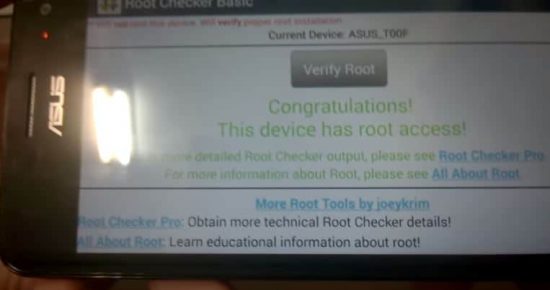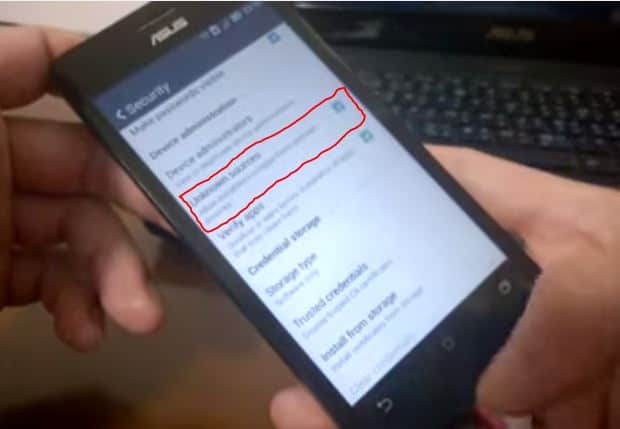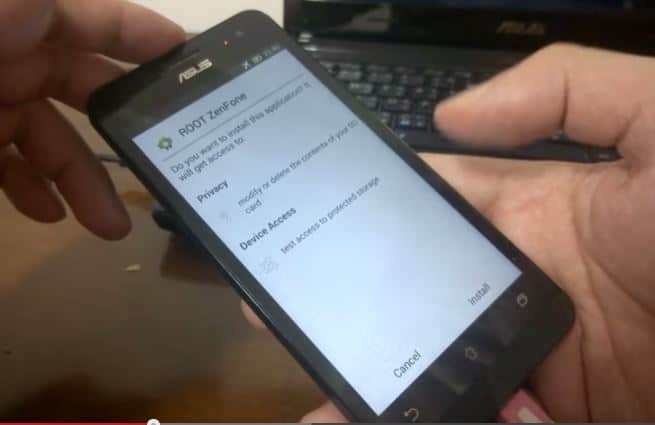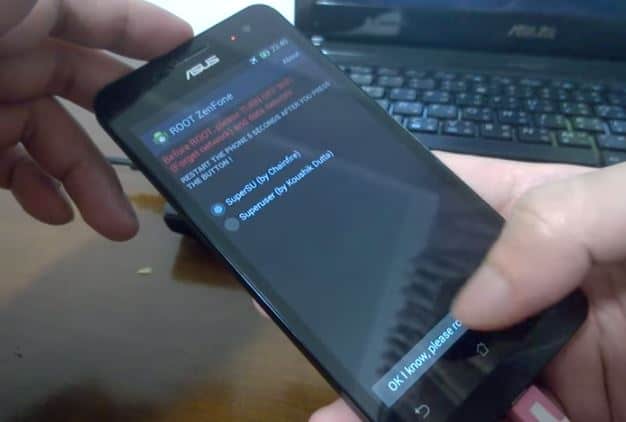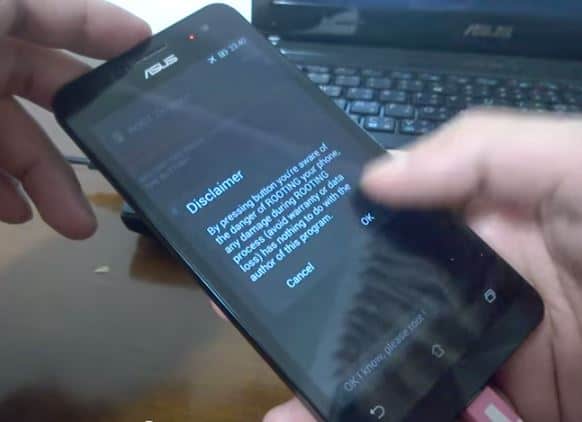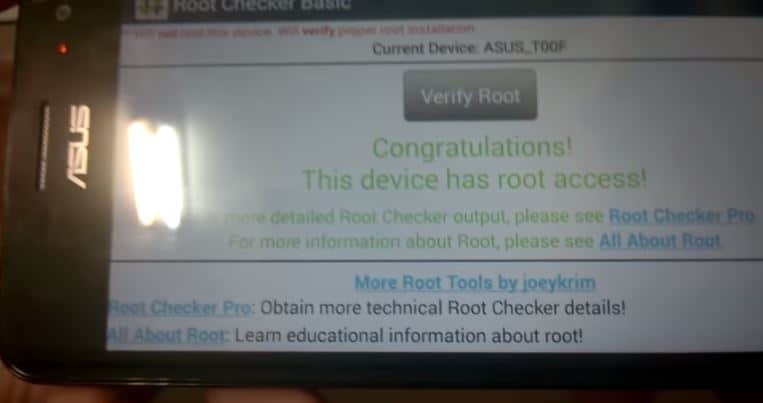Rooting Asus Zenfone 5 is one of the easiest ways and it needs only a single step process using a programmed android app, that helps in rooting Asus Zenfone 5. You need to follow each and every step carefully, because with perfect rooting of your zenfone 5 smartphone you will get unlimited possibilities like installing custom ROMS etc, we made several posts regarding Asus zenfone 5, and before going to rooting process of zenfone 5, you should check out them:
- ASUS Zenfone 5 Review and Specifications -Beautifully Crafted, Just for You
- Asus ZenFone 5 vs Motorola Moto G: Which is better?
- Asus ZenFone 5 vs Asus ZenFone 4, Which is better?
Now let’s get back to rooting process of this budget smartphone-Asus Zenfone 5

Step by Step process of Asus Zenfone 5 Rooting:
1. Download the Android app Zenfone Root.apk
2. After downloading the app ” Zenfone Root.apk“, save it to the internal memory of the phone and install it.
3. Go to “Settings” and select “UNKNOWN SOURCES” and inactivate the “Data” and “WiFi” in the Asus zenfone 5 for the process to work fine. Follow the images for better understanding ” in Asus Zenfone 5 Rooting”
4. Now install the app “Root Zenfone.apk”, which is downloaded before. And follow the above of inactivating all the data services for the process to work fine.
5. After clicking on the install, now select “SuperSU (by Chainfire”) and continue with the next step.
6. Now the disclaimer windows pops-up, Click on the disclaimer on proceed to next step.
7. Now complete the installation. After the installation is complete, app will ask for the “Asus Zenfone 5” to restart. Restart the phone and check the root using “Root Checker app”.
we are coming with asus zenfone 6 and asus zenfone 5 rooting tutorials in our next posts, and we are sure, we will post all the best custom roms for zenfone series smartphones
Image credits: xda-forum