When it comes to develop a software, choosing the right tools matters a lot. Often novice developers face dilemma in choosing the right Integrated Development Environment (IDE). An IDE is a combination of several tools in one suite.
For most Java Developers, in the beginning of their career, it becomes difficult to choose the best Java IDE. Let’s take a look at some of the best Java IDEs among the many that are available today, here are the Top 3 best IDE’s for java developers:
- Eclipse: Eclipse is an open source Integrated Development Environment (IDE) developed and maintained by Eclipse Foundation. It supports not only Java, but also a wide variety of programming languages like C/C++ , PHP, JavaScript etc.
The main advantage with Eclipse is its massive plug-in library. You can find a plug-in for almost all features. Eclipse open source version allow all sort of plugins for editing HTML, JavaScript, JSP, Struts, Spring, EJB, Hibernate, SQL etc. Also you can have multiple development environment on a single eclipse package by customizing it to preferred development environment through writing suitable plug-ins that conform to the needs. Eclipse also allows to incorporate other development kits such as C++, Android Projects for development.
All of features thatyou can expect from an IDE are their – code completion, templates, integration with various SCMSs, integration with build systems. Moreover, the code formatting and cleanup tools in Eclipse are very powerful. Over all, Eclipse is way ahead of other IDEs due to user familiarity and the availability of custom options.
- Intellij IDEA: IntelliJ IDEA is a proprietary of JetBrains. It comes in two main flavors – a commercial edition as well as free community edition with less features. Like Eclipse, it also supports a variety of programming languages like SQL, PHP, JavaScript etc.
One of its best features in IDEA is the simple keyboard shortcuts. Almost everything is accessible through these simple key strokes. Also, IDEA’s auto save feature is quite unparallel. You do not need to bother about saving codes. It supports importing projects from Eclipse. It has better built in xml handling capabilities.
Framework detection is another feature where IDEA beats other IDEs. IntelliJ automatically identifies the Framework and resolve dependencies. When it comes to GUI builder, Intellij GUI builder is more comfortable and easier to learn.
Writing Documentation is yet another area where IDEA is simply much better than others. It can automatically create a JavaDoc and then uses the code validator to fix spelling mistakes and errors.
Only problem with IntelliJ is the high cost. Not every developer can afford IDEA. Though JetBrains offer a free edition of IDEA, it lacks many important features.
- Netbeans: Developed by Oracle Corporation, Netbeans is one of the finest tool available for Java programming. This also supports various other languages like HTML 5, PHP, C/C++ etc.
One of the main advantages Netbeans offers is its easier approach towards interface development. It also offers a much smoother and more reliable workflow. The code created with Netbeans doesn’t depend on Netbeans alone and can be imported to any other IDE.
HTML 5 integration is another top feature Netbeans offers. Syntax highlighting, error hints, preview, browser integration, GIT integration and formatting, everything is done without any plugin.
The Bug Tracker integration is an out of the box feature in Netbeans. It comes with Bugzilla and JIRA integration. A bug report is prepared in case Netbeans get a problem and if you submit it, in a few seconds you’ll be notified whether it is duplicate or not.
Choosing an IDE mostly depends on the Developer’s preference and also on the type of project he is dealing with. The basic versions of almost all the IDEs offer very similar standard capabilities. If you are confused to choose one, I suggest you install all the IDEs and try them side by side. That way you’ll be more confident in selecting one IDE over others.




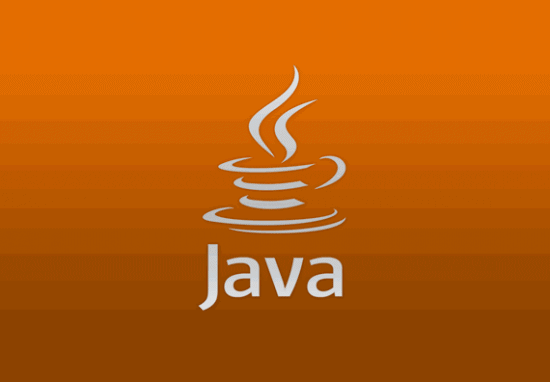
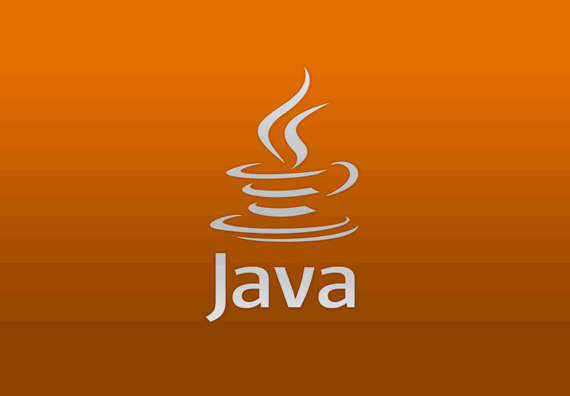



![5 Things Android Smartphone Makers Must Stop Doing [Realme Fanboys Shouldn't Read This] - 14 5 Things Android Smartphone Makers Must Stop Doing [Realme Fanboys Shouldn't Read This] - 10](https://cdn.igadgetsworld.com/wp-content/uploads/2020/06/Man-Yelling-At-Phone-380x250.jpg)
![Asus 6z - Should You Buy It or Go with the Alternatives? [Opinion] - 19 Asus 6z - Should You Buy It or Go with the Alternatives? [Opinion] - 15](https://cdn.igadgetsworld.com/wp-content/uploads/2019/06/Asus-6z-Should-You-Buy-or-Go-with-Alternatives-e1561308356676-380x250.jpg)
![Evolution of Asus Flagship smartphones [Indian Scenario] - 22 Evolution of Asus Flagship smartphones [Indian Scenario] - 18](https://cdn.igadgetsworld.com/wp-content/uploads/2019/05/zenfone-6-380x250.jpg)